Do you have a question?
Type it in the search bar or look it up in the categories below.
Frequently asked questions
A Floya Pass adds a discount to your rides. The discount percentage depends on the operator and the type of pass. It applies to both the unlocking fee and the ride cost.
Passes are automatically suggested when selecting a ride with Bolt, Dott, or Voi bikes or scooters. Simply choose the type of pass you want and complete the purchase. The pass is activated immediately after payment.
Just select the pass you want and complete the purchase. Currently, you can get 24-hour or 30-day passes for Bolt, 30-day passes for Dott, and 24-hour and 30-day passes for Voi.
Once purchased, the pass is activated right away. You can then unlock a bike or scooter and enjoy the discounted rates.
Unfortunately, once a pass is purchased, it cannot be cancelled or refunded.
You can only purchase one pass at a time per operator. However, you can buy passes from different operators simultaneously.
For example, you can have one active pass for Bolt and another for Dott at the same time.
No, passes are automatically activated at the time of purchase. It is not possible to keep it and activate it later.
Phishing attempts often look like official messages but are not sent through official channels.
Have you received an email, SMS, or social media advertisement with an offer that seems too good to be true? Often accompanied by an urgent or threatening message prompting you to click on a link or share confidential information?
Stay vigilant and verify that it truly comes from an official channel. If in doubt, don’t hesitate to contact us.
Floya’s Official Channels
Official communications are always carried out through these channels:
Social Media
- Instagram: Follow the @floyabrussels account for all the best tips in Brussels.
- TikTok: Share our fun moments on floyabrussels.
- Facebook: Stay updated on the latest app developments via the Floya (floyabrussels) page.
- LinkedIn: Find our corporate updates on Floya (floyabrussels).
- YouTube: Subscribe to @floyabrussels to watch all our videos.
Website
- Official Website: floya.brussels
- Blog: floya.brussels/news
- Newsletter and Emails: Addresses ending in @marketing.floya.brussels or @floya.brussels.
- Specific Landing Pages: Addresses containing app.floya.brussels.
App
- Google Play Store (Android): Download here
- App Store (iOS): Download here
These links provide direct access to the Floya app for a secure download.
What to Do if You Spot Phishing?
You can avoid falling for fraud attempts:
- Never click on links or attachments in suspicious messages.
- Never share personal codes or passwords.
- Forward the message to suspect@safeonweb.be (for SMS, a screenshot will suffice).
- Delete the message.
There is nothing to worry about as these pre-authorizations are a standard part of our payment process : they help to ensure sufficient funds are available for your ride.
Our process involves a temporary reservation of a specific amount. If the actual cost of your completed ride is inferior to the reserved amount, the difference will be released after a couple of hours or business days (depending on your bank’s processes).
There are two types of pre-authorizations :
1) Fixed Pre-Authorization:
For kick-scooters and e-bikes there is a fixed amount set to 5€ while for shared cars 20€ will be reserved on your card.
2) Variable Pre-Authorization:
For taxis, the reserved amount will be the estimated cost for your ride, plus 20%.
The additional reservation of 20% will not be inferior to 5€.
Yes, STIB-MIVB uses an external service provider to store the data. Some data are also shared with our mobility partners: this is what allows you to use only one app for all services.
You’ll find more info in our Privacy policy
Would you like to join the flow as a mobility partner?
Contact us via email and let’s move ahead together.
Floya does not yet integrate your season ticket. Simply use your MOBIB card as usual when you travel on the STIB-MIVB, De Lijn, TEC or SNCB-NMBS networks.
Buying a ticket in Floya is not yet possible.
Do you have a MOBIB card loaded with a ticket or pass? Simply tap it on a red validating machine.
Go to the “Tickets” tab and select De Lijn. You can now choose between a 1-journey and a 10-journey ticket.
You can also pay contactless in every De Lijn vehicle. Swipe your bank card on a white validating machine and… off you go.
Pssst: it also works with NFC smartphones and smartwatches.
In the STIB-MIVB buses and trams: there is a grey validating machine for contacless payment near each door.

In the tram and metro stations: there is a grey device next to the red MOBIB validating machines or before the access doors.

No need to make a purchase: with contactless payment, your bank card is your ticket to travel on the entire STIB-MIVB network. Swipe it on a grey validating machine and… off you go.
Pssst: it also works with NFC smartphones and smartwatches.
Do you have a MOBIB card loaded with a ticket or pass? Simply tap it on a red validating machine.
The “Bike supplement” ticket is not yet available. Stay tuned to follow Floya’s next developments😊
Go to the “Tickets” tab and select SNCB-NMBS. Fill in your departure and arrival station and choose the right fare for you.
- On the STIB-MIVB network, show the inspection team the bank card, smartphone or smartwatch you used to validate.
- On the De Lijn and SNCB-NMBS networks, please show the ticket from the “My tickets” tab.
In any case, a valid MOBIB-card also always does the job😊
You can link VISA, MasterCard, and Bancontact cards to your Floya account.
You can also pay for your trips with your Modalizy, XXImo, Mbrella, or Skipr card.
And of course, payments are fully secured in Floya.
Currently, you can purchase 1 journey and 10 journey tickets from De Lijn in the Floya app, as well as SNCB-NMBS tickets.
Want to know how to buy a ticket in the Floya app? Check it out here!
Contact us 😊 We’ll be happy to help.
Do so by using the contact form on our website. You can also contact us via our Facebook or Instagram page or private message.
Of course 😊 The routes by bike, scooter or car are also valid with your own means.
Floya helps you plan according to your wishes and needs.
You can choose between two types of shared cars 🚘:
- The station-based vehicles of Cambio. To book a Cambio car or van via Floya, you need to have an active account with Cambio as well as the app installed on your smartphone.
- The free-floating cars of Poppy.
You don’t need an active account with Poppy. You can book a car directly in the Floya app by uploading a copy of your driver’s license, which will remain valid for one year.
After one year, you’ll need to re-register your license. If identity verification is requested, simply take a selfie, and you’re all set!
It all depends on the chosen option: you can travel as a group when you use a shared car or a taxi for instance.
You can also travel together on the De Lijn network, as you can buy 10-journey tickets or multiple tickets for 1 journey.
For other mobility services, you’ll need a Floya user account each. Please read our partners’ terms and conditions for more details.
The riding/parking areas depend on the partner you use. They are indicated on the map by clicking on the zones on the map, you’ll see their meaning.
Nothing could be easier! Depending on the vehicle type, you just have to scan the QR code or enter its unique ID. The “How it works” button offers clear instructions for every mobility partner.
Floya includes a variety of mobility partners that cover all your transportation needs.
The ones currently integrated in Floya are :
🛵 Bolt: Effortless e-scooter & e-bike rides for a sustainable urban lifestyle
🚎 De Lijn – Navigating seamlessly with multiple bus options
🛵 Dott – Effortless e-scooter & e-bike rides for a sustainable urban lifestyle
🚗 Poppy – Unlock the city with car sharin
🚆 SNCB-NMBS – Your gateway to convenient and comfortable train journeys through Belgium
🚇 STIB-MIVB – Keeping you connected through Brussels’ public transport
🚖 Taxis Verts – Enjoy premium taxi services at your fingertips
🚌 TEC – Enhancing mobility with regional bus services
🚲 Villo! – Pedal your way around Brussels with our bike-sharing partner
🚲 Voi. – Your electric shared bikes always within reach.
Moreover, one additional partner is visible in Floya and can be used via his native app :
🚗 Cambio – Unlock the city with car sharing
Excitingly, our Floya family is set to grow even further!
Stay tuned for upcoming partnerships that will further enhance your mobility experience.
The STIB-MIVB app only gives information on public transport 🚍🚊🚇🚆 In addition to the route planner or real-time, you can also see e.g. the balance of your MOBIB card.
The Floya app is both multimodal and intermodal. It allows you to look up and combine several mobility options, whether public, private or shared: train, tram, bus, metro, scooter, bike, car, taxi… It also covers every step: planning, booking and paying. This way, you always have the choice.
Floya is a project developed by STIB-MIVB on behalf of the Brussels Region. Who else but these two institutions could get mobility flowing in Brussels?
Floya is for everyone, no matter the age !
Unlocking a kickscooter, driving a shared car or riding an e-bike is however only available from 18 years old. Riding a station based bike is already possible from 14 years old.
The app is available in English, French and Dutch.
Floya mainly serves the Brussels region. Some services do operate elsewhere in Belgium. This is e.g. the case of public transport.
Download the Floya app in the App Store (iOS) and the Google Play Store (Android).
For the moment, the available options are:
- Walking 🚶
- Public transport (STIB-MIVB, De Lijn, TEC and SNCB-NMBS) 🚍🚊🚇🚆
- Own and shared (free floating or station based) bikes 🚲
- (Own and shared) scooter 🛴
- (Own and shared) car 🚘
- Taxis 🚖
Floya is an all-in-one app gathering every mobility option in Brussels: walking 🚶, public transport 🚍, shared cars 🚘, scooters 🛴, bikes 🚲 and taxis 🚖.
With Floya:
- you plan and book all your rides
- you choose the easiest and most efficient options according to your mood and needs
- you pay safely
Didn't this answer your question? Contact us!